Understanding photographic pixels, megapixel resolution, and dimension of images
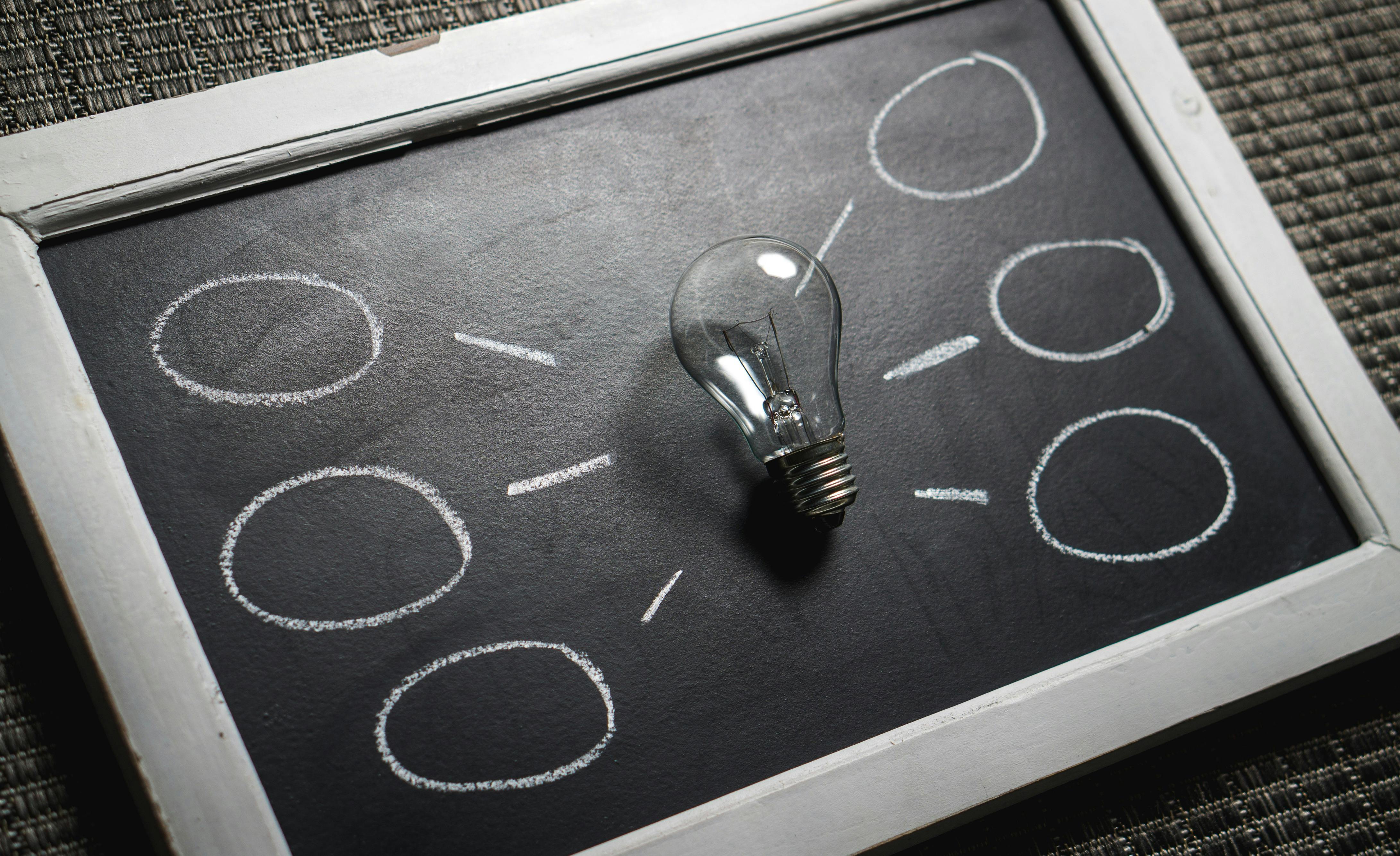
To understand pixels, megapixels, resolution, and dimension, it is important to understand the signal transformation within digital photography. This article discusses how signals are transformed into high-quality images. Plus, how they produce web-friendly images.
Digital photographic images produce millions of building blocks, tiny dots, called pixels. When taking a picture, digital cameras use light detectors known as charge-coupled devices (CCDs). When the shutter is opened capturing the light rays, the digital camera converts the CCDs into electrical signals.
pixels in relation to megapixels
As a building block, a pixel is a small piece of information. One megapixel is equal to one million pixels. As such, each megapixel provides a million pieces of information, and several megapixels can make up a photograph. How many and their size are directly related to the resolution.
Pixels in relation to resolution
The pixel information packed into an image directly relates to the quality of the image. A sharp image is of high quality. An unintentionally blurred image is of poor quality. This sharp or blurry information that is captured is also known as image resolution.
How pixels are related to dimension
The more detail a camera captures, the larger the printed image. Attempting to print large images with less than the required amount of pixel information risks making them look grainy.
Knowing how many megapixels your images have provides information about their dimension. For example, a one megapixel image has a dimension of 1280 x 960 pixels. Alternatively, an 8 megapixel image is 3264 x 2448. Photographic images have different dimensions. Knowing the dimension of the image, it is possible to calculate the size in which that image will be printed with high quality.
Why produce low resolution images instead of high quality images?
Dividing the dimensions of an image by 300 specifies the size of the printed image. For this reason, a 3264 x 2448 image divided by 300 would print at a high quality 11 x 8 inches.
Photographers can calculate overall megapixels, pixel dimensions, and print sizes in terms of pixels per inch (ppi). But this is not necessary. There are various charts available in photo books and on the Internet that provide this information. The useful thing is to know why.
The resolution of standard monitors is 72 ppi. This means that uploading images to the web becomes fit for purpose at this lower resolution. Alternatively, the best print quality is 300 dpi.